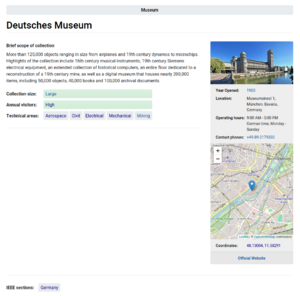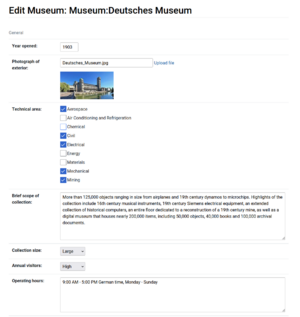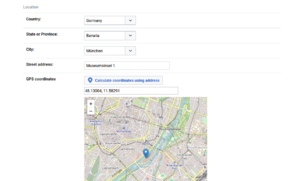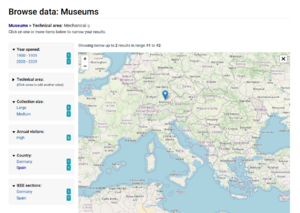Help:Museums
Creating Museum Pages
To create a Museum page, use Form:Museum.
Enter the page name below to create it. If a page with that name already exists, you will be directed to the form to edit the page.
Museum pages are stored in a separate namespace with the Museum: prefix and are categorized under Category:Museums.
- Example
Editing Museum Pages
To edit an existing Museum page, enter the page name into the form input or click the Edit with form icon on the Museum page. The form will guide you through updating the museum data.
- Example
- Note
- A Museum page can be associated with an IEEE Section.
- The museum information can be directly edited in the form.
Geographic Coordinates
To display a museum on the map, geographic coordinates are required. MediaWiki can attempt to determine the coordinates based on the address fields (Country, State or Province, City, Street Address) by clicking the Calculate coordinates using address button. Alternatively, you can place a pin on the map input in the form or manually enter known coordinates in the GPS coordinates field.
Browsing Museum Pages
Combine filters to explore museums using the Drilldown interface. Museum pages, tables, and pin popups contain predefined filter links leading to the drilldown interface.
- Example
- Technical area: Mechanical
- See also
Creating Custom Maps for Museums
Using a template, you can display a museum map and table on any page.
- Example
{{Geosearch|location=Germany|distance=2000|heading=Museums in Europe}}
- Result
Museums in Europe
| Deutsches Museum | Germany | Bavaria | München | Aerospace · Civil · Electrical · Mechanical · Mining | 1903 | Large | Museums | |
| ENTER Technikwelt Solothurn | Switzerland | Solothurn | CH-4552 Derendingen | Communications · Computing · Mechanical | 2011 | Medium | Museums |
- Notes
- The Search field at the top of the Museum table allows you to filter records by any text.
- For more details, refer to the documentation on Template:Geosearch.
Inventory
Namespaces
- Museum (3000) [Pages (7)]
Semantic Properties
- Property:Name of museum
- Property:Collection size
- Property:Technical area
- Property:Brief scope of collection
- Property:Annual visitors
- Property:Address string
- Property:Street address
- Property:State or province
- Property:City
- Property:Country
- Property:GPS coordinates
- Property:Contact phone
- Property:Email
- Property:Link to official website
- Property:Operating hours
- Property:Year opened
- Property:IEEE section
- Property:Image