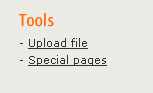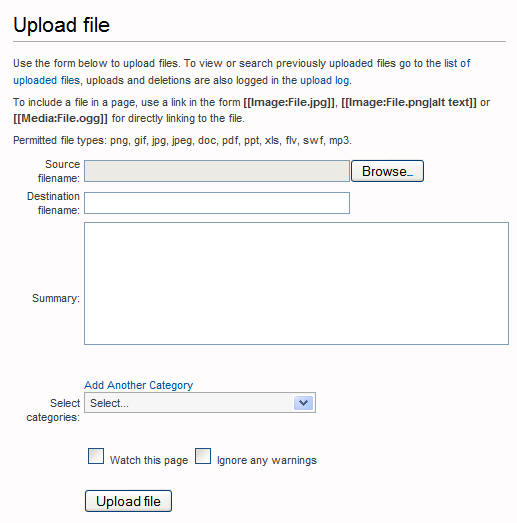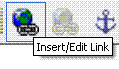Help:Supporting documents
This is a help page in the Rich Editor Formatting section.
You may have upload files in addition to photos to support your articles and first hand accounts. The files may be in many formats, including PDF, Word, Excel, PowerPoint, Flash Videos). To upload a file that you might link to from within your article, click on "upload file" in the toolbox on the left column of the page. See sample below:
You'll be direct to a page that looks like the one below. Follow the commands to point to the file on your computer that you'd like to add to the GHN.
Chose a destination filename that will tell something about the image and is easy to recall.
Now that your file is uploaded to the GHN, you can browse back to your article. Click on the "Edit tab" and click on the "Link" button to insert the link to the supporting document.
For a filename, in the link popup box, type in "Media:(yourfilename.pdf)". If you have uploaded a file called "Power1.pdf", you would type in "Media:Power1.pdf". Clicking on "Ok" will then insert the link to your document where you have specified.