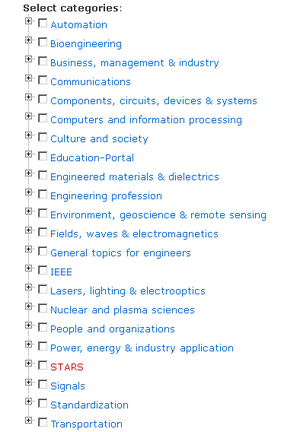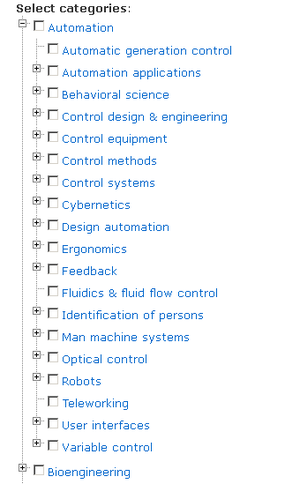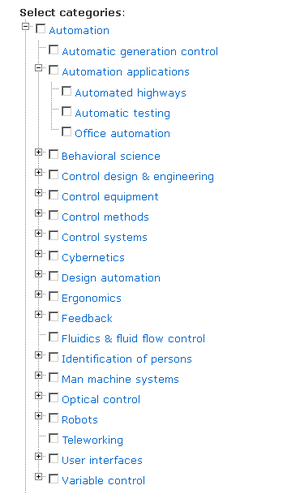Help:Categorization
This is a help page in the Rich Editor Formatting section.
After contributing an article to the GHN, it is important to categorize it, so visitors to the site can easily find and read it. The process of categorization traditionally used in wikis tends to produce a flat classification of content that does not make it easy to browse by broad headings. Furthermore, because users do not have meaningful access to the existing categories, they introduce many variations of the same terms. As a result, browsing by categories tends to be no better than searching by words. The IEEE GHN has introduced a new tagging interface to the traditional wiki. This categorization interface contains pre-existing hierarchical lists of categories and subcategories that the user can easily access through pull down menus. These easily accessible hierarchical lists make it easier for users to place any entry in the IEEE GHN into a suitable category. Although not completely exhaustive, the categories and subcategories are fairly inclusive of most of the contents that will be contributed to the IEEE GHN. In time, these lists will be expanded if a clear need arises.
Before categorizing an entry, please take the time explore the lists and sublists. To categorize your article, use the category tree below the edit window. When you expand a category from the first menu, a second tree will appear that allows a more specific category to be chosen. When the second level category is expanded, a third tree will appear, allowing you to choose an even narrower category. Feel free to add as many categories as you see fit in order to increase the chance that your article will be found and read.